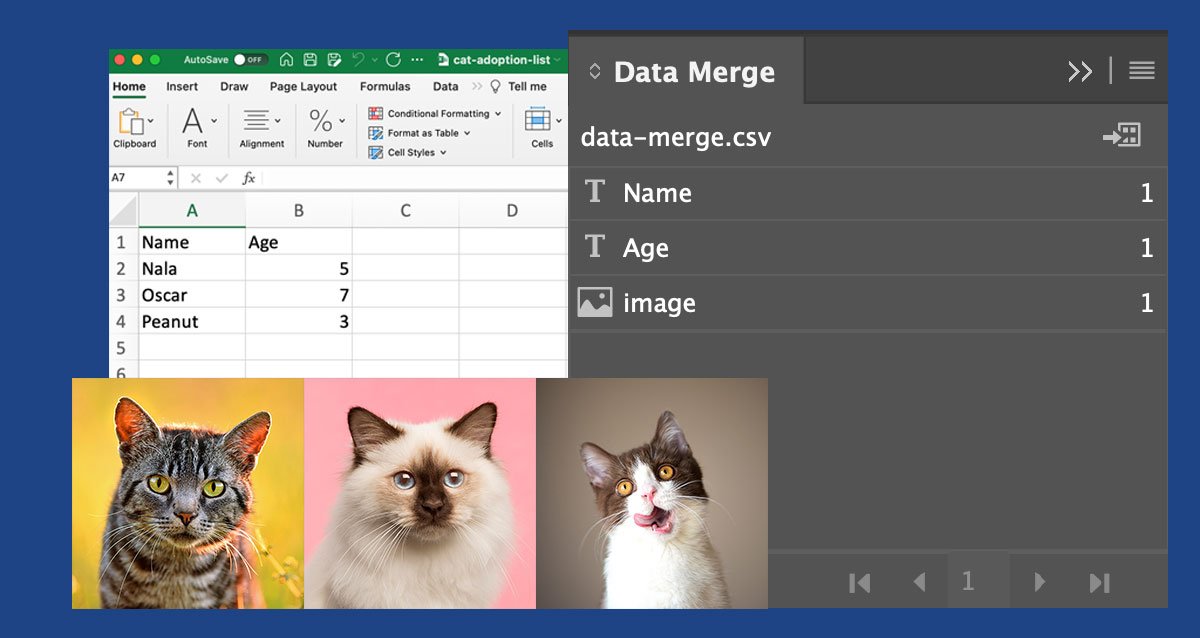Structure, organization, and time management; are all essential qualities but also challenging to maintain, especially when running a business. An Editorial Calendar structures a coherent marketing strategy and planning system for all of your content, deadlines, content creators, and platforms. Editorial Calendars are a visual system that allows your team and your clients to plan and schedule their tasks on a quarterly, monthly, or yearly basis.
In this guide, we will go through how to make a thorough Editorial Calendar and provide helpful tips, templates, resources, and suggestions.

Think of an Editorial Calendar as a blueprint for your game plan. Many criteria, questions, and visions pop into mind, but there’s always room for revisions and improvements. Similar to a blueprint, an Editorial Calendar is not perfect from the start. It helps you plan and keep you accountable but plans change, things get moved around, and due to an Editorial Calendar, those modifications don’t seem like the end of the world. Creating an Editorial Calendar should take approximately 10-15 hours to make your first initial draft including the research, outlining, designing, and planning, but keep it in mind that the time varies depending on how much content you have, how far ahead you plan out, the amount of details you want to include in there, and the amount of revisions you have to do later.
- Deciding on Your Composition
To start, we begin with deciding what kind of layout or composition we want to use for our Editorial Calendar. We have plenty of options to choose from. We can go with a spreadsheet, use a project management tool, or even look up a few template options online. Instead of structuring your editorial calendar layout, many different websites such as Airtable and Hubspot have tons of templates for you to choose from depending on what type of qualities and criteria you are hoping to have within your Editorial Calendar.
- Choosing your Topics & Customizing
After choosing or creating a template of your choice, the next step is selecting the topics and colors to help organize and coordinate your editorial calendar based on the type of information you and your client are looking to place in the Editorial Calendar. Categorizing your Editorial Calendar by topics and colors can help maintain organization within your plans and make understanding the information more accessible.
- Content Planning
Once you’ve set up all the topics and colors on your Editorial Calendar to your liking, you move on to content planning. An Editorial Calendar becomes quite similar to a Content Calendar on this step. Still, instead of planning your content for the present or near future, you plan a bit ahead of time, like weeks or months, to a year early in advance. Organizing your content is an effective way to keep posting consistently throughout the month and year to maintain engagement with your viewers consistently and grow. In addition to increasing your viewers’ attention, content planning is an important step to prevent reproducing the same content.
- Research
Continue by doing your research. Studying other similar businesses that post related content is a great way to stay in the loop; you can stay updated and keep your audience informed of specific events happening in the future related to their industry, set up reminders about holidays or seasonal times that might impact your scheduling, and stay up to date with the most trending topics. Looking into the posts or topics that received the most attention on their page or the medium that received the most engagement is an effective way to get some inspiration for your page. Doing your research and investigating doesn’t mean copying or stealing their ideas; instead, getting influence and a vision of the relevant topics and trends. When doing your research, keyword research can also be a helpful tool to see what kind of topics your audience is searching for, giving them the type of information they’re interested in, and eventually becoming the thought-leader that your audience trusts and follows.
- Altering & Revising
Last but not least, remember that no Editorial Calendar is perfect. There is always a little wiggle room and space for improvement and revisions. Editorial Calendars are all about trial and error. Here and there, you’ll hit a road bump or a sudden change of inspiration and want to alter some details or the type of content that you are posting. With an Editorial Calendars content being planned ahead of time, moving things around and revising won’t do much harm, if any, to your plans.

Why an Editorial Calendar Matters
Whether or not you’re continuously using your Editorial Calendar for your business, it is a scheduling tool that significantly impacts how organized and prepared your company remains. The effort you put into creating an Editorial Calendar is incomparable to the amount of assistance and structure it provides you and your business in the long run. By making this minimal investment of creating or customizing your own Editorial Calendar, you’re creating a long-term action plan and organizational system for your business that helps keep your team, your clients, and yourself satisfied.
Want to learn more about practical tools and strategies to keep your business fresh, engaging, and impactful? Stay up to date with our upcoming blog posts.
Sources:
- https://blog.hubspot.com/marketing/business-blog-editorial-calendar-templates
- https://www.semrush.com/blog/how-to-create-a-content-calendar-semrushchat/?kw=&cmp=US_SRCH_
- https://blog.hubspot.com/marketing/business-blog-editorial-calendar-templates
- https://purevisibility.com/how-to-create-an-editorial-calendar/#:~:text=An%20editorial%20calendar%20can%20cover%20a%20week%20or,the%20amount%20of%20information%20you%20want%20to%20include.

Eden Filos is a writer, content creator, and marketing coordinator. She is passionate about informing others about the most up-to-date trends within the business world, strategies, and sharing knowledge, content, and resources to assist people within the industry through multiple platforms while cultivating and advancing her understanding of the topics.