Google Analytics Reports have changed the way we market our websites phenomenally. Not only it gives you insight into your audience behavior and ratio, but it is also helpful in transforming your strategy to make your blog more accessible. However, here is the big question: are you making optimum use of it?
Many of us log in to Google Analytics Reports to only check the Audience Overview report and/or the Acquisition Overview report. While it’s important to know your top pages and the keywords that are widening the organic reach, it is far more important to use them to scale up your blog audience. This is something that we don’t do. We simply stop after we’ve looked at the pages that are doing well and keep producing content that is similar to do that. In content marketing, that is a grave mistake that people make. They know how to look at the data but not what to make of it.
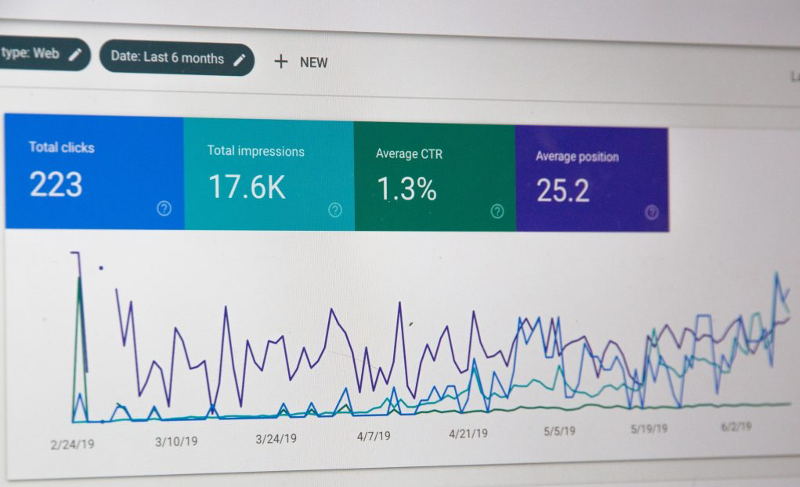
Today, Be the Bean will give you insight into 6 Google Analytics Reports you should start looking at more frequently that will help you transform and grow your blog. So, gear up and read on.
Report 1: Cohort Analysis
If you have new visitors coming to your blog section, that’s great! But what would be better is if you have returning visitors? The reason why that’s more important is that recurring visitors are more likely to convert into loyal customers. Analyzing the data from Cohort Analysis helps you evaluate how many old visitors are coming back to your website. This, in turn, is helpful in understanding if your blog content is good enough for people to return and read it.
To check how many visitors are coming back to your blog, click on Audience and then Cohort Analysis. You can set the range according to your requirements under the Cohort Size option and voila! You will see a percentage graph on your screen now, which will give you a detail data report on what percentage of visitors are returning.
You must be wondering why this data is essential. See, a good blog section should be informative and helpful to its audience so much so that the audience keeps returning to it. This builds social credibility, loyalty, and trust, which can also convert one of your avid readers into a customer. To ensure that your blog is frequently re-visited, keep producing relevant content, and you’d be good to go.
Report 2: Site Content Drilldown
An important aspect of analyzing the quality of your blog involves the time a user spends reading that blog. For instance, if the average time read of an article is 8 minutes and a user bounces after a minute, that tells you that the content wasn’t interesting enough to keep them hooked.
Thankfully, Google Analytics has a report feature that helps you analyze the user bounce rate and exit rate. It is called the Site Content Drilldown. You can access it by going to the Google Analytics navigation bar. Click on Behavior, then Site Content, and then Content Drilldown. This report will essentially help you in creating better content that more viewers will like.
Naturally, it is highly unlikely that users will spend the exact amount of time reading the blog as you have estimated. Some readers skip through the content even if the content is likable and informational. So, the question is, how do you know if you’re making good content?
Well, you must have noticed that a lot of blogs show an estimate time count of their article on the top. This is an effective strategy that helps the blog owners quantify an average time that an average user will spend on the blog page even if they don’t read through it. For instance, if it would take 8 minutes to complete reading an article and the average bounce rate is around 4 minutes, it shows you that the content is informative but can still be made better. This way, you can research on strategies that will further help you improve the blog quality.
Report 3: Location
If you think location doesn’t matter to your blog content, think again. This report tells you where the biggest growth opportunity for your blog lies. Naturally, if you’re writing in English in the States, your biggest audience chunk will come from the United States itself or even from the United Kingdom. However, if your blog also has an audience coming from another country, say an Asian country, for instance, that’ll inform you of the presence of the audience you didn’t even know about.
What this does is that it helps you make your blog more global. Now, with this new information, you can appeal to a greater set of audience that transcends borders. Eventually, it adds more credibility to your blog section, and that is how most brands consolidate their identities worldwide. To get to this report, click on Audience, then Geo, and then finally Location.
Report 4: Users Flow
This is our favorite report at Be the Bean. This report essentially traces the trail of the user. It shows you where the user clicked on after landing on the home page, their percentage ratio on one page, and their bounce rate. To access this report, click on Audience and then Users Flow. This report will show you how each user from each country interacts with your website and your blog section. This is also helpful in seeing if your internal links are working properly. If a user is reading a blog and then goes to another blog from an internal link, that means your efforts are paying off. However, if the bounce rate is higher, its an indication that you need to tweak changes in your blog section.
Interestingly, it also shows you the flow pattern of users from the same geographical location. This information helps you in making changes to your blog to appeal to different locations. If one blog section is doing well in the United States but not in the United Kingdom, you can change its interface for that location and see if it affects the growth of your blog.
Report 5: User Explorer
Once you’ve acquainted yourself with users flow, its time to get inside the mind of your blog readers. To truly make your blog perform better, you need to know the interest and behavior patterns of your audience. This is where the User Explorer report is helpful. To access it, click on Audience and then go to User Explorer. This report identifies every user who visits your website and traces their actions.
This can effectively help you in seeing what your users are reading. Where do they go from one blog and how much time do they spend on each blog. You can then compare the data of different users to find a commonality between them. This common factor will help you in identifying patterns and coming up with a content strategy that is most likely to bring growth.
Report 6: Device Overlap
From mobile phones to laptops to tablet devices and desktops, blog content can be read from anywhere. Your goal shouldn’t be to increase the number of devices reading your blog. It should be to increase the readers who read it from multiple devices. For instance, if a reader reads your blog from their mobile phone and laptop, that means they like it. This is what your blog should aim towards acquiring a more loyal audience. To see how many users are reading your blog from multiple devices, click on Audience, then Cross-Device, and then Device Overlap.

Conclusion
All in all, looking at numbers won’t get you anywhere if you don’t use that data to make your content strategy better. These 6 reports will help you do that. If you use them frequently, they will boost your blog growth, increase the number of users visiting and build brand loyalty among you and your audience.
Do tell us which of these Google Analytics Reports helped you out the most. We love hearing from you.

Alina Zahid Khan is an entrepreneur, a poet, a writer and a content creator. She runs her own content and publishing house by the name of Storyteller’s Saga. Her passion is to share knowledge, helpful content and stories with people all around the world.



