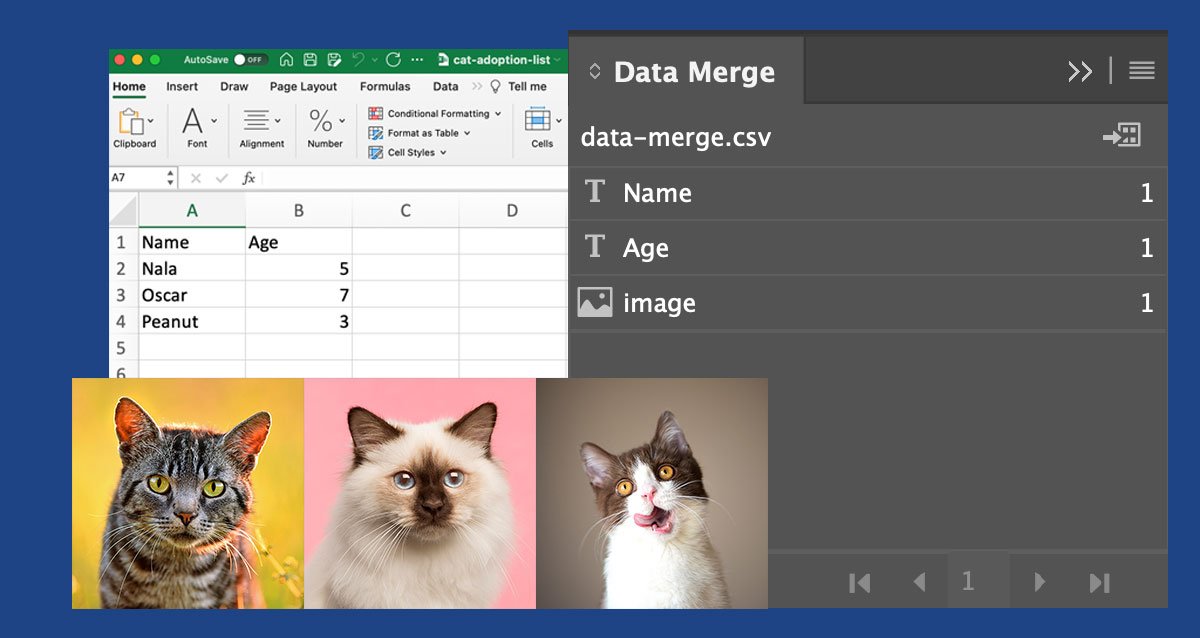If you’re in the B2B space, you must be running Ads on Google, Bing, and even Facebook. However, many business owners feel that in uncertain times like the pandemic that we’re going through, these platforms don’t come through as often as they did before. If you’re one such marketer or are generally looking for another platform to boost your business, you should consider running LinkedIn Advertisements?
As many as 62% of B2B companies and marketers have had successful results and conversions from LinkedIn Ads. If you want successful results for your business, you need to start using the platform to your benefit.
Now, when it comes to LinkedIn Advertisements, they’re quite different from its counterparts as it’s not quite SEM, display buying, or even a typical social media advertising. They can best be identified as their category, and today, you’ll learn how to use them for your business’ success.

Who Should be Advertising on LinkedIn?
This might seem like just another question, but for LinkedIn, it’s essential. You need to ask yourself, would a professional individual who loves working at their 5 to 9 job be interested in my service, product, or offer?
If the answer is no, then LinkedIn Advertisement probably isn’t your most reliable platform for advertising. It’s because LinkedIn is mostly used by professional people seeking job opportunities and connecting to grow their business network. That is why your product needs to market people of this mindset.
For instance, if you organize educational workshops for children, LinkedIn might not be an ideal platform for your business. However, if your business is aimed towards providing career counseling to young graduates, you should advertise on LinkedIn.
Types of LinkedIn Advertisements
Once you’ve determined that LinkedIn Ads are right for your business, it’s time to know what kind of what will benefit you the most. There are three major types of Ads on LinkedIn. Each of them has their specialty. Some are more reliable for targeted advertisements, while other types would display your Ads to a broader audience. So, go through these types and then decide which on these suits you the best.
Sidebar Ads
These types of Ads are quite small. They’re text-based and only includes a single square picture of 50×50 size. You need to be precise while writing the text for the Ad. Also, make sure that you employ the right graphic. Only add the logo if the purpose of your Ad is brand awareness. Otherwise, stick to the image that portrays the meaning of your Ad.
To do that, identify your target audience first and then create the text that can garner the attention of your target market. For instance, if your service is based on digital marketing, your ideal user persona should be that of marketers and agencies who might require help with digital marketing.
Sponsored Ads or Sponsored Content
The second type is that of sponsored content that would be visible on LinkedIn feeds. This type operates in a similar manner as Facebook Ads that you spot on your news feed. They target your audience’s behavior and interest and show them the Ads based on their preferences.
This Ad allows you to be more flexible in your creative and Ad text. You can write a short headline, text copy, add a URL, and an image of size 1200×627. Use this Ad to portray your creative side as well. Some studies suggest that case studies are the best at lead conversion. So, perhaps you’d want to design a post around a customer review or a testimonial from a client.
While opting for this Ad, you need to fill out your target audience’s behavior, interests, preferences, and demographics so you can get the best results.
Sponsored InMail
This Ad shows in the mailbox of your target audience. To get the best results, you need to be extremely specific to your requirements. Our advice would be to personalize your message to connect with the reader on a personal level. Since these Ads are particular, you can easily customize your message to appear to a specific kind of audience.
Remember, your Ad should prioritize a problem-solving approach. You want to grab your user’s immediate attention, and so the more specific you are, the better results you’ll get. You can also review some of the Best Linkedin Ad Examples for Inspiration. That should get your creative juices flowing.
Who Can You Target from the Ads?
While platforms like Facebook allows you to play around with demographics and interest behaviors, LinkedIn hails as a savior for extremely targeted advertisements. It has a career-specific field for filtering that you wouldn’t be able to find on any other platform. Here are a few of those filters that you can select on LinkedIn:
- Company Size
- Job Title
- Industry Targeting
- Geographic Targeting
These filters can help you easily target the professionals who’d actually be interested in your product or service. For instance, if you want to target the CEOs only, you can select the job title filter and see how your Ad results become more convenient for you.
Cost of LinkedIn Ads
Just like any other platform such as Google or Facebook, your Ad cost would depend on your targeting criteria. On average, the CPC (Cost per Click) would be anywhere from $2 to $4. However, some Ads can even go higher than these based on your competition and targeting.
Compared to other platforms, LinkedIn has a reasonable click-through rate at 0.0025%. But you should try to raise it to 0.08 or 0.1%. It would mean that your Ad gets one click every 1000 impressions.
According to HubSpot, the average price of a Cost per Click turns out to be $5.74 with a conversion rate of only 6.1%. This means that if you place a budget of $1000 on an Ad, you will only get 174 clicks on your Ad and around 10 or 11 conversions. This could be a bit too expensive for businesses and companies with a limited budget.
Essentially, an average conversion from a LinkedIn Ad would cost you around $90, something that many startups or small businesses might not be able to afford. However, all of this depends on many factors such as your target audience, Ad relevance score, and bid competitors.
Our advice would be to switch up between your Ad creatives to test which one works better for you. Also, the LinkedIn algorithm favors new Ads more in terms of getting more impressions. So, you can switch up between different Ads to get better results.
Lead Conversions
Now that you’ve successfully gained a few leads through your Ads, you need to convert them into clients or even one-time customers.
Well, there are two ways of capturing a lead. One is offering them a free service on your landing page. People love free content or a free sample of work. If you do that, there are higher chances that they’d be more interested in developing a long-term relationship with you, based on your work quality, of course.
The second way is by asking these leads to fill the Lead Gen Form. This form is shown to the interested individual when they click on your Ad. It has auto-populated fields that the affected user can fill out along with their contact details so you can reach out to them regarding their query. This method has been favored with positive feedback and praise from a lot of business owners who feel that the form allows them to connect with their leads in a better manner.

How to Track Them?
You can track LinkedIn Ads through several tracking tools such as Google Analytics. You can also set up your account on LinkedIn’s tracking tool, Conversion Tracking. Here, you’ll have to set up a conversion action you want to achieve. You’ll have to be specific about whether you want the users to sign up, purchase, or subscribe to your newsletter.
This classification would help you understand and track your results better.
Key Takeaway
LinkedIn Advertisements are a great place to grow your business. Even if you’re selling a product or service directly to the consumer, you can target the people with the mindset that best matches your product persona. All you have to do is choose the type of Ad that suits your business need and get started.

Alina Zahid Khan is an entrepreneur, a poet, a writer and a content creator. She runs her own content and publishing house by the name of Storyteller’s Saga. Her passion is to share knowledge, helpful content and stories with people all around the world.